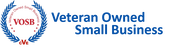Indigo Dashboard Login and Tutorials
LOGIN:
The link to your dashboard is below. Login with information provided in the "Activate Your Indigo Dashboard Account" email.
PICTURES:
A few pictures of the dashboard are included with a brief explanation that assist you in accessing insights to the students/staff.
VIDEOS:
The videos on this page provide information on using the Indigo Dashboard. The first video is an overview of the dashboard. There are videos on creating groups and generating teams of students with specified characteristics. Any dashboard user can take advantage of these functionalities. Additionally, there is a tutorial for dashboard administrators to add and edit users.
The link to your dashboard is below. Login with information provided in the "Activate Your Indigo Dashboard Account" email.
PICTURES:
A few pictures of the dashboard are included with a brief explanation that assist you in accessing insights to the students/staff.
VIDEOS:
The videos on this page provide information on using the Indigo Dashboard. The first video is an overview of the dashboard. There are videos on creating groups and generating teams of students with specified characteristics. Any dashboard user can take advantage of these functionalities. Additionally, there is a tutorial for dashboard administrators to add and edit users.
|
|
Introducing the Indigo Dashboard
|
|
|
User Management
| ||||||
|
|
Groups
| ||||||
|
|
Teaming
| ||||||